Pixel Hex Tileset
A downloadable asset pack
Pixel Hex Tileset has been updated to 1.2!
-Read the full dev log from July 11, 2023 here!
-Tiles are now transparency supported, like Pixel Hex Tileset 2!
-Demo tiles have also been updated.
-Commercial licensing is now available per tileset (read the dev log for details).
Pixel Hex Tileset
I'm proud to present the Pixel Hex Tileset, a 1300+ tile pack that includes all you need to put together your own fantasy hex map in signature retro style!
This tileset is great for people looking to put together cool retro maps or game worlds for use in tabletop roleplaying (or however else!). What's included:
- 11 biomes and their transparent transition tiles (grassland, dirt, desert, canyon, swamp, mountain, snow, boulders, volcanic, beach, ocean)
- Various settlements, castles, dungeons
- Road and river overlay tiles
- Tokens for points of interest, camping, battle, etc.
- Little people to represent the party or for encounters
- Assets now in 32, 64, and 96 pixel sizes!
Commercial Use License
Commercial use license is at $60, and includes the tileset assets if you don't already have them.
Do not buy the commercial use license until you've read the example contract in the demo section. Reach out if you have questions.
The license allows you to use this specific tileset for any amount of commercial projects, given some specific limitations.
Please hang on to your receipt as proof.
Feel free to reach out to me when you publish and I'll see about boosting your project on socials.
Demo Tileset
The pixel hex demo, available exclusively for a limited time for Hex Kit backers, is now available on the store page for free. The demo is actually a stand-alone island map tileset. Grab a copy now!
Files and Installation:
The Pixel Hex Tileset is compatible with a variety of tile programs that support hexes. Users have the option of using hexes in presorted files or mass importing the whole set.
Tiles have overlapping graphics on the top part of the hex, and the user will need to manually adjust offset settings to align tiles. While images are saved as 96x96 they should be treated as 84x96 pixel images for the sake of hex sizing.
Although these tiles were originally created for Hex Kit, some users have recently mentioned issues with importing tiles correctly. Hex Kit has not been updated in years, so use that specific program at your own risk.
Example import settings:
- Size: 84x96 pixels
- Hex Alignment: Horizontal
- Tile Side Length: 48 pixels
- Render Order: Right down
- Offset: None (These are perfectly aligned pixel hexes)
Terms of Use: By purchasing Pixel Hex Tileset, you agree to the following terms:
- You may stream or make videos with these assets, including if you make money from that content. These art assets can not be used for any other commercial purposes or any other incoming or money generating activity.
- The art assets can not be distributed individually, as single tiles, or as an art asset in any capacity other than a completed map or work.
- Derivative or modified versions of this artwork may not be distributed individually, as single tiles, or as an art asset in any capacity other than a completed map or work.
- Pixel Hex Tileset and all included artwork is Copyright 2020 Zeshio Illustration.
Purchase
In order to download this asset pack you must purchase it at or above the minimum price of $7.99 USD. You will get access to the following files:
Download demo
Development log
- Pixel Hex 1 Remaster UpdateJul 12, 2023
- Terms Updated to Allow Streaming/VideoMay 12, 2021
- New pack updates will be on patreonSep 09, 2020
- Pixel Hex Tileset 1.1 Out!Apr 05, 2018
- Coming additions to Pixel Hex TilesetMar 29, 2018
- Pixel Hex Tileset Pre-release NotesMar 24, 2018
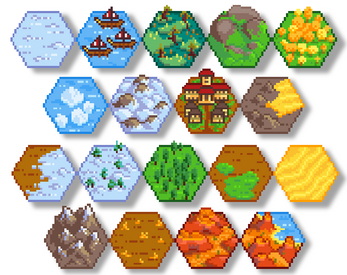





Comments
Log in with itch.io to leave a comment.
I wanted to elaborate on the "this doesn't work comments"
The 1.1 version DOES work on Hex Kit (I had the old files on a drive, they work)
1.2 does not.
I know this doesn't help if you can't access 1.1, but it's worth explaining.
Hi lanceo90, appreciate the comment. I've unhidden the 1.1 files if that helps folks with this specific issue.
+1 it works for me as well. When using Hex Kit it APPEARS like its not working correctly when using the alignment tool (probably why so many are confused), but it is. Very important to read the text file instructions in the folder.
I Quote: "Select the Pixel Tileset folder. Do not adjust the tile settings, simply click 'Save' on the import tool without adjusting the tiles. The tiles may look like they're outside of the import boundry, but that is because the hex tiles have objects that poke over the hex edge."
And if you have accidentally overwritten the settings that it came downloaded with unwittingly, re-download the folder to fix it.
hello I purchased this a few years ago along with the 2.0 version and can't find the downloads for it I just barely made an account here to try and receive help.
Hi Always, it might have been through Roll20 potentially? Send me an email (zeshio.zworld@gmail.com) and I'll send you some new links on me.
HEY!
Two things:
Don't use Hexkit use the free Tiled, hexkit doesnt work with this tileset (or period on linux)
ALSO, for some reason in Tiled you need to set hex height to "57" for the 64 pixel version of the hexes for them to match perfectly.
That's all!
I absolutely love the art in this project, but as mentioned by many others, it doesn't work out of the box. After comparing its assets to competitors' that work well in hex kit, I found a way to hack this pack into working again.
I don't recommend it unless you're comfortable with the command line.
In hopes that Zeshio will try it out and submit an official fix for the pack, here's what I did:
1. Edit settings.yml - change padding to 12.8
2. Install ImageMagick
3. Using command line / powershell, navigate to the pixel hex directory and run this:
magick mogrify -bordercolor transparent -border 6x12 -chop 0x12+0+0 'IMAGE DIRECTORY\*.png'
4. Repeat for each directory containing images (E.g. "01 Grass"). In Pixel Hex 2 you'll need to include each nested subdirectory as well... It's a pain.
The ImageMagick script adds a transparent border to the sides and bottom of all the .png files in the given directory, which centers the image and gives a bit of padding.
Just saw a comment further down from zeshio forever ago.. Just use Tiled (free on itch.io), it works perfectly and is actively updated
DOES NOT WORK WITH HEX KIT!
there are still several Youtube videos and post you can find who advertise this. Do not buy this if you want to use it with Hex Kit. It does not work.
just resize it in the settings, it will work fine.
Yeah, unfortunately, this tile set does not align properly in Hexkit contrary to information on this product's page saying otherwise. I absolutely love this tileset and want to use it, but I cannot recommend it at this time due to it's broken functionality.
If the author has the ability to fix whatever this issue is then that would be amazing! But as it stands, I think that people might want to steer clear.
Why does this say it is compatible with Hex Kit when the comments section are full of people showing it doesnt? And the artist doesnt seem interested in helping his customers out with this, as he has left multiple people hanging with a solution.
Buyer beware, do not buy.
Hi, hexes do not align (mac version). When i have a flat top map, the tileset comes rotated 90 degrees.
ANd when i have a pointy map, the tiles come flat-top.
They are rotated AND overlapping (too big)
Hi Mangusta,
What tileset program are you using to set up the tiles?
Hex Kit.
I managed to solve the issue of the rotation, by fiddling with the import window.
But the hexes from the tile set are still bigger than the ones on the grid.
I'm having the same issue for the windows version, the tiles are bigger than the Hex Kit tiles. It makes the tiles overlap each other and looks odd.
I found a workaround for this issue. What I did was overwrite the settings.yml file with the one from the second set of pixel hexes and it imported fine first try using the folders from the x96 branch. Not ideal but worth trying if you have both sets, or an older version of the first one.
@zeshio would it be possible to look further into the issue? I don't have the competence to try this workaroundand keep not being able to use the tileset
Maybe you should do a tutorial, it comes unaligned and i can't for my dear life figure it out.
Maybe I'm too stupid but I cannot import the Pixel Set into Hex Kit in a way that the grafics align with the chosen hex-alignment. If I switch to flat-top it puts the pixel art in as pointed-top and vice versa. Any hints? Thanks.
The tiles overlap significantly when imported into hexkit. Am I doing something wrong or not changing a setting?
Are they overlapping both horizontally and vertically? If so, I would check to make sure your pixel size per tile is correct, and Hexkit also allows for overlap settings (can't remember what it's called), so make sure it starts at 0 and then adjust as needed.
Im struggling with this overlap issue as well. The default import setting doesn't work, and I cant seem to figure out how to change the setting to import correctly.
I dont see the PixelHexTileset_HexKit zip file anywhere
Hi vulg4r! The 'organized' zip file is the one you're looking for. It's organized for Hex Kit. Hex kit is not being updated and the creator ducked out a couple of years ago so I've transitioned to more generic terms. Thanks!
Got it, thanks.
Hello! I really love these tiles I've been using them a lot, the new update is really awesome.
However, I can't seem to find the tile with the cave from version 1.1, was it omitted in 1.2? Is there any way to get this tile?
Thanks Ed, let me take a look!
Thanks for looking into it! I deleted the 1.1 folder and I can't get the tile back ^^U
Loving the new update. Seems like there's an omission; Coast 0724 and 0721 perform the same function, while an inverse counterpart (i.e. land on the lower right hexhalf) does not exist. 0724's grass version (0051) has land where 0724 has water.
Appreciate the heads up, I fixed 0721 in all the folders and re-uploaded. Looks like I didn't have the shore tiles arranged in the right order, which caused me to miss that. Not going to re-arrange them number wise but any new download of the assets (July 17, 2023 onward) will have the fix.
Thank you for the fix! My mapping program (Hex-kit) imports your tiles with a very slight offset so rotating them in the program left them out of place.
Oh, hell yeah! Thanks Zeshio, good job
Heart. Thank you for coming back to this, these tile sets are just so lively and filled with such joy.
And you added transparent tiles!
Hey!
I just picked up the set and it's fantastic! I just wanted to see if the demo set you mentioned is available anywhere? I can't seem to see it anywhere.
The volcano island demo set is on the main page, below the Purchase section, in the section labeled "Download Demo." When I publish the remastered version of this set (hopefully within a week or two) I will incorporate the demo into the Pixel Hex Tileset to avoid confusion.
Thanks!
I am an idiot, I don't know how I missed that! Whoops! Thank you so much!
Hello Zeshio! I was looking at your Stolen Lands maps (both Summer and Winter) and I have noticed you've made some really smooth transitions with what looks like Tileset 1! Specifically on the Winter Stolen Lands map along the river between Mivon and Jovvox there are tiles that have 3 different types of terrain on them. I would love to know how you made it; I've been trying to layer the tiles, but to no avail. Pointers and tips are welcome.
Hi Buzzerker! I didn't create those Stolen Lands maps, Luckmann made those maps and posted here in the comments! They're quite awesome.
From what I can tell, it looks like they might have taken those full marshland and water tiles and made them into river sections, most likely by adding an overlay and painting a brush over the disguised tiles, leaving that river effect. Looking through the map I can spot a couple of different areas where they may have edited or erased certain parts of tiles to provide the desired effect.
My stock rivers in PH1 match the road tiles and have muddy borders. In my second tileset, the rivers are created exclusively hugging tile borders. You might be able to use some of the coastline/water tiles in PH2 to create a wider river like that, but I think they'd be two tiles wide.
I'm hoping to update this pack sometime this year to make it more aligned with the pixel hex 2 tileset- specifically, creating transition tiles that are half land and then half transparent, allowing you to layer land borders across any type of full tile without having to hunt down the specific tile (for example, the "grass to snow" tile). This would also make it a bit easier to replicate what you're seeing below. I'll look at adding some thicker river tiles that fit within a hex.
Thanks!
Oh, I see. Looks like he put in a lot of work! I own both packs but for the map I'm currently making PH1 is a much better fit. I take a few things of PH2 when it matches. Well, if you ever get the time to do the update, that'd be real nice. Hopefully itch.io shoots me an email to let me know! Thanks for your time and for these great tiles, Zeshio
Has this been updated to make it easier for transitions? I know your second set made it alot easier with the small bits to transition with instead of finding matching terrain.
I don't currently have plans to transition the first tileset to transparent border tiles, but if I'm feeling extra spunky and can find my work files I can look into doing this. I'm currently focused on the hex battle pack and a potential city set before looking at additional revisions.
Understood, it was a major quality of life improvement though from the old to the new. Thanks for the awesome products.
I have started work on this. It's a bit of a tedious process but I'm making progress!
How do we know when you're finished? Does itch.io sends us an email?
I believe it may email folks when major updates are posted, but there's been a lot of interest in some of the fixes on this set so I'll probably manually email all the people who've bought it when I finish. Thanks!
Hi Buzz, the new transition tiles have been added. Download version 1.2 for a revamp!
Really interested in getting this. I'm wondering, I use Worldographer, if I purchase the pack I should be able to import them into Worldographer and use them right? Thanks, really great work!
I've never used worldographer, but as long as they support overlapping hexes you should be good to go.
Awesome thanks! Going to pick this up today, appreciate the reply!
How did it go with worldographer?
Did you get them to work, and if so, would you mind showing me a screenshot of your map setup? I cannot figure out what I need to do to get the hexes sized correctly.
Hi, I am create a co-op bundle to celebrate World Environment Day, I want invited you to join, all content related with nature and environment can be join, if you are interested you have join in the follow link: https://itch.io/jam/world-environment-day-bundle-2022
I'm excited and I appreciate your interest and your participation, thank you very much and good luck!
Id like to print and cut out the hexes to create a random draw pile. Is there no way to make the actual hex tiles a bit bigger?
96x96 is already 1 and a third inches wide printed 72dpi, how big are you trying to print them? I'd be able to do multiples in 32x but honestly the time to do it and export all the tiles would not be worth the effort unless you want to commission the time for me to do it.
Thanks for the reply!
I was hoping to go as big as 2"-3"
In D&D terms, how wide would you say a hex is? Province scale (1 mile), Kingdom scale (6 miles), or something in between?
In Tomb of Annihilation (dnd 5e), they used a 10 mile scale, with the idea that players could travel through one hex a day on foot. In The Swordfish Islands, hexes are 2 miles wide each, and players can traverse each tile in 4-hour increments. So it really just depends on the type of adventure you're running!
Hi, I made a thing with your art
Check it out, https://enerbunni.itch.io/tihex
Hi Enerbunni, this is a cool project, but you didn't ask to distribute my tiles in your own project. You're basically allowing people to not buy my tileset and they can create maps with my content without paying me. You might want to shoot me an email to discuss this further, otherwise I might have to ask you to remove my content from it. Thanks!
Hello, do you offer a version of these with a different license that allows for commercial use? Thanks! Love these tiles
Commercial licensing is limited to a specific category (video games, merchandise, etc) and starts at 1k. You have to be over 18 and in the United States to sign a contract. You can email me at zeshio.zworld@gmail.com if you're still interested. Thanks!
Hi Hoofed, I've made an easy commercial license option on the itch store page in case you're still interested. Thanks!
Hey thanks Zeshio! Welcome back! I think this is a sign to pick up the project I wanted to use these with again haha
I'm right there with ya, also trying to pick up some older half finished products!
Pretty awesome man, this is Dracobringer from discord, if you have a moment, please hop on take a look, thank you :D
Hi Zeshio,
I've been having trouble getting the offset to register in Hex Kit. If I upload these tiles directly they are consistently a bit below the actual hex, and no matter what adjustments I load it with, it seems to do not affect anything (it needs an offsetY of 13 and padding of 6.1 to be true according to the upload screen). I tried copying the settings.yml file file into each subfolder but that did not change anything. The only time it worked properly was when I loaded the non-Hex-Kit set without any organization...but without any subfolders, it was going to be hell to find what I actually wanted!
Is this a you issue or a Hex Kit issue? Who should I be talking to for help here?
Thanks.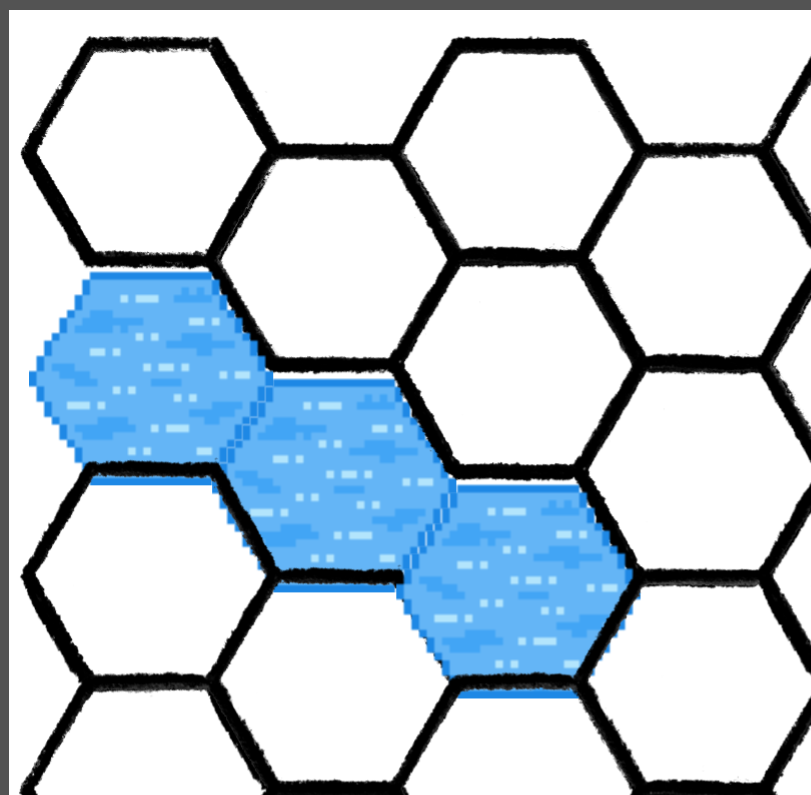
I would check with Cecil over at HexKit and see if he has an idea. I haven't used HexKit in a bit, although I plan on testing out the new pack in it before I release it. If I have some extra time I'll load up the files and see if I encounter a similar issue. Thanks for reaching out!
I'm having the exact same problem. Did you ever find a solution?
I did not. I think I tried getting in contact but iirc the reply wasn't workable and eventually I just gave up and tried not to look too hard at it.
Sorry...wish I had better news.
As far as I know CONE/Cecil who made HexKit has been out of contact for over a year or more now, no one knows what happened to them. If HexKit gives you issues, I'd still recommend Tiled, which is free on itch as well.
That's sad news about Cecil basically vanishing.
Shame.
He had his ttrpg book that was supposed to go to print too. I still keep an eye out for him just in case. I'll ask Better Legends/Skullboi next time I visit his stream if he's heard anything
This post is very long so dont miss the rest
I would pay you 300€ when you make all this variations as hex tilesets:
https://www.pinterest.de/pin/139893132163934265/
we need all kind of assets
crater,cliffs,geyser,lagoons,deltas and so on
we just need all reallife natural aspects.
like this
https://www.pinterest.de/pin/63894888454581786/
and than we need more variations of it.... there are far to less species of trees or mountain formations and colors
like these:
https://www.pinterest.de/pin/569494315383633797/
or these:
https://www.pinterest.de/pin/816699713667941849/
and after all of this we need the fantasy stuff for nature
like an worldtree like this:
https://www.pinterest.de/pin/474777985717753260/
or mushroom forrest like this:
https://www.pinterest.de/pin/494973815295013226/
i can go on and on that this asset pack is cool and awsome but onyl 50% done.
when you think 300€ is far to less money , so pls make an patreon account so we can all pay you to work on it, for more money !
Appreciate the comments. I do have a dnd related patreon here: https://www.patreon.com/zeshio
Although I have focused more on traditional illustration, my plan is to start incorporating pixel art work as well. I've been slowly working on the second hex pack for itch which will have more features (jungle, more mountains, hellish plains, islands, mushroom forest, etc). If people want to support me on patreon then I will start pixel pack updates every month. Thanks!
Hey. very fine art ! But i've got the off axis problem with hex kit. I try to import it by correcting it and not but it ended the same way.
Thanks kreufuss. I'm not in charge of HexKit or how it works, so if you need help I'd point you to Cone of Negative Energy. However, I have noticed some of your issues in that the tileset should never be rotated. I don't know how you ended up that way, but you have a variety of tiles that are flipped around. Is there an option to flip tiles back around in HexKit?
Ok. My bad. Sorry for wasting your time. :)
No worries! I wish I could be of better help!
After having easily fixed my earlier gripe with winter-time trees, I ended up making these:
If you're still taking requests for additional tiles, though, I realized I'm really, really, really missing two things: Arabian Nights-styled desert structures/cities, as well as jungle tiles (and cities/steuctures, if possible).
I have a map in mind that I'd really like to do in this style, but making such tiles from scratch is simply beyond me.
Do you have these maps without the lables? They are amazing. I would love to use them for my hexcrawl campaign.
How did you make those rivers? Where are those desert tiles from? They both look beautiful!
Hey Zeshio. Just downloaded Hex Kit 2.0 (largely because I love the look of your tilesets). After downloading all of your sets, I tried to create Flat-top map, but the tiles in the regular set were all point up. After several tries, I realized that if I try a "point up" map, the tiles available are all Flat-top instead. It seems to offer me the opposite of what I am trying to make. Any suggestions on how to correct this?
Thanks and love your work!
-GGoucher
Hmm, that seems a bit weird! The tiles were specifically designed to be used with the flat side on top. It sounds like a Hex Kit issue, but I don't know how you could go about correcting it. I'd ask cecil/CONE if there's a way to flip the tiles so they're the correct to the map you're trying to create. In the meantime I'll make sure to get re-acquainted with Hex Kit.
Thanks for the fast reply. I figured out what I was doing wrong just a few minutes ago. I was using the initial tileset and not the second one. Stupid mistake. Anyway, let me get to playing with your awesome creations. Thanks and all the best during these crazy times.
GG
No problem, hope you enjoy! I'm going to work hard to have the second pixel tileset out this summer!
Is there a reason tile 915 is just missing? Because I noticed it when it threw off my counting as I was assembling a Tiled tileset.
I'll have to take a look at my old files and see! I know there have been a few tile errata over the course of two years.
I started organizing the tiles into tilesets to help keep track of "missing" tiles (like how snow-mountains (not snowpeaks) have noticeable fewer connecting/partial tiles and such) and I can confirm that it's not just a skipped number:

I mean, I'll just copy-paste my own tile together from the others, it's not a huge deal, I felt I should tell you.

Edit: Btw, what do I win for finding the hidden hamsters?
Unfortunately, it took someone so long to notice the world grew over them! Outside of maybe forgetting to export a tile, I'm pretty sure towards the end of the whole thing I was probably pretty sick of making tiles, haha. There might have been a reason I did a shorter set for certain tiles, but I wouldn't remember at this point. Good eye!
Luckmann, if you have Twitter you can hit me up at @Zeshio if you wanna shoot me a DM
Just really diving into Hex Kit -- love it, and *really* love this tile set, Zeshio!
I'm having those issues trying to get the tiles mapping in correctly -- I'll keep working on that, but I'm also wondering about the different packs of tiles. From my itch.io purchase, I got both ZeshiosPixelHexTileset1.1_HexKit and ZeshiosPixelHexTileset1.1. What's the difference, just that one is in folders? Should I be installing both?
Thanks in advance, and nice work.
I believe the HexKit tileset folder has an import file in it that makes it easier for the hex tiles to align with Cecil's Hex Kit. If you're using Hex Kit I'd recommend importing from that specific folder, but otherwise the content should be the same. Let me know how you like them, I'll be dedicated to the second set in the next month or two.
My alignment issues are resolved -- was a flat-topped tiles thing... they look great now!
And it looks to me like the two files are the same files, just tiles in stacks and not. The demo set is unstacked... any chance those are around somewhere with stacks / folders?
Good to hear about your second set. Will you have a version for Hex Kit?
When the pack is finished, I'll continue to support Hex Kit users. Either I'll set it up or I'll pay Cecil to do it. Thanks and I hope you enjoy it!
Hello! I have the same issue with mapping tiles to hexmap, I'm using Hex Kit for Mac and your set 1.1. I tried to add them without and with adjusting, it doesn't affect a result – it is always the same. Please assist!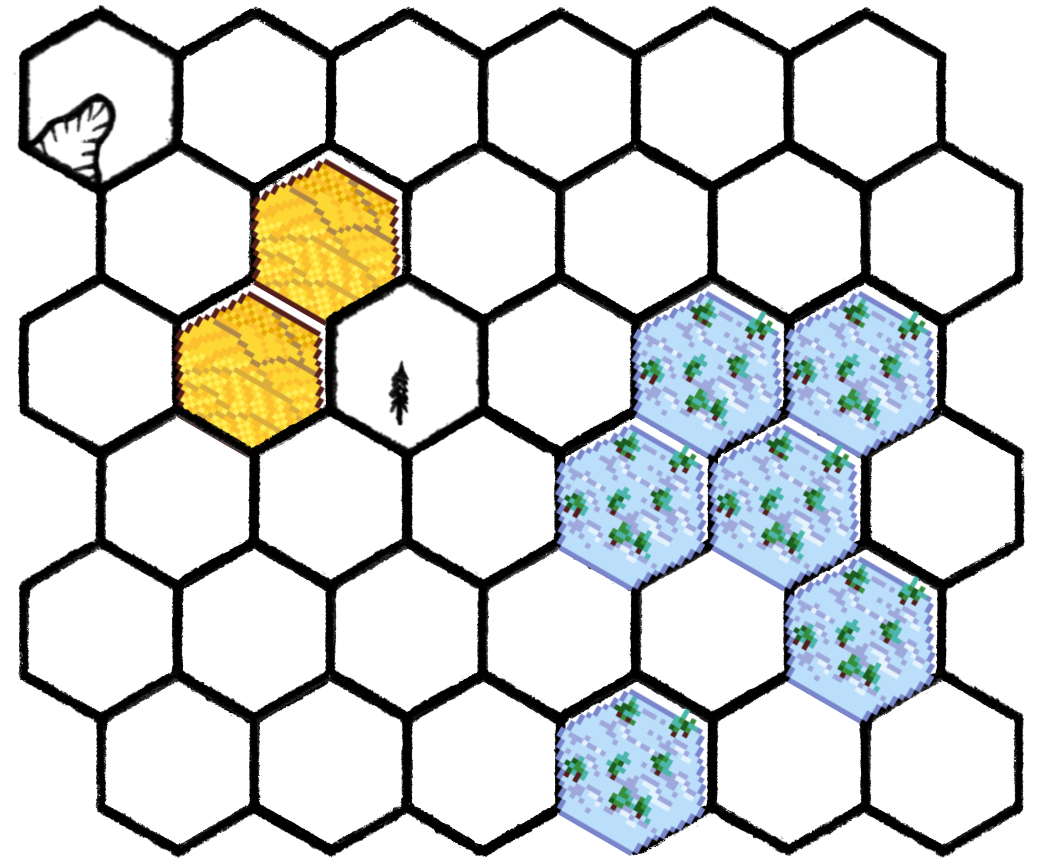
Antsa, it looks like you have the Hex Kit tile outlines vertical instead of horizontal. My Pixel Tileset is made for horizontal hexes, so I'd start with changing the hex alignment. I haven't used Hex Kit in awhile but there should be settings that allow you to adjust the tile size and boundary size. It also looks like the current hex tile size you have set is too large and the border too thick. You should be able to adjust those settings in the program. If you can't figure it out, I'd suggest reaching out to Cecil on hex kit for more specific directions, I'm not an expert on his tile program.
Zeshio, i'm using stock settings for Hex Kit so there should be no problems from the beginning. You mentioned that you're not using Hex Kit for a while – is there any other programs where i can use your tiles set? Hexographer?
When I first created the tileset I used Tiled, which is free on itch. It has more options but may take you longer to set up. Thanks!
Hey man, I know this is an older post but when you click "file" then "New" there should be a tick box that says "Horizontal" in the options. You need to tick that to use this hex pack in Hex Kit correctly.
It's never too late! Thank you!
I was looking at it last night and the option in Hex Kit is actually "Flat-top" not "Horizontal", so my bad there. But otherwise you're welcome!
Will there be a second set of these to come out?
After I finish up my zinequest zine and get it shipped out, my second tileset will be priority. I have about a quarter of it finished and the quality of the pixel art is *muah*
Awesome! I want to purchase as many of these types of tiles to make a very specific game. I don't know if you ever played warlords 2 on PC 1998, but I want to make a updated recreation of that game. Your tiles looked like the perfect form for that. Wishing you good fortune and god speed.
so have to say that I really like the art in these tiles, however the demo tiles line up correctly every time, but no matter how I set the other tiles they are always aligned off to the bottom left, I have tried several different times for the last 2 days and I can not get them to align properly. Anyone else having this problem. It looks like franklin w was but somehow figured it out, but did not say how.
I purchased this pack as well but have the same issue - any advice would be greatly appreciated.
Same issue here, just downloaded the demo, split it into folders and imported to Hex Kit 2. The images look flat top, but no matter the grid alignment they always point the other way which makes them overlap the grid and look weird. The import tool doesn't seem to do a thing here. Am I doing something wrong?
I've noticed when I use Hex Kit, the default hex is pointed top. The only way I've gotten around this is to create a new hex kit file (file-new), and upon creation, there is a little check box called 'flat top'. Once that's checked, start the doc up and everything should work with my tiles.
I mean when I generate a 'pointy top' map, I get flat tiles in both toolbox and on the map and vice versa - they are showing sideways. Tried it several times and now I apparently managed to mess up the basic set in the same way as well :( Tried reimporting, rearranging the hex in the import tool, restarting, removing the app and again etc. with no effect, now it seems very much random to me - any ideas what can I be doing wrong here? All tiles are just showing the wrong way, including the original set.
Found a way to make it work - I'm just going to use Tiled instead. Arguably slower to work with than Hex Kit, but 5 min of random clicking got me the below, HK only cost me 15USD + two wasted evenings and the general value (opensource) + functionality of Tiled just seems incomparably higher. I love your art and will get more of it. Thanks for your time.
The mountain coasts set is missing a tile for water on the upper left half and mountains on the lower right half. Also, any plans to add snow coasts?
Not at the moment, but I can take a look and gauge the amount of work on it. Thanks for letting me know about the mountain coasts, I'll add them to my fix list!